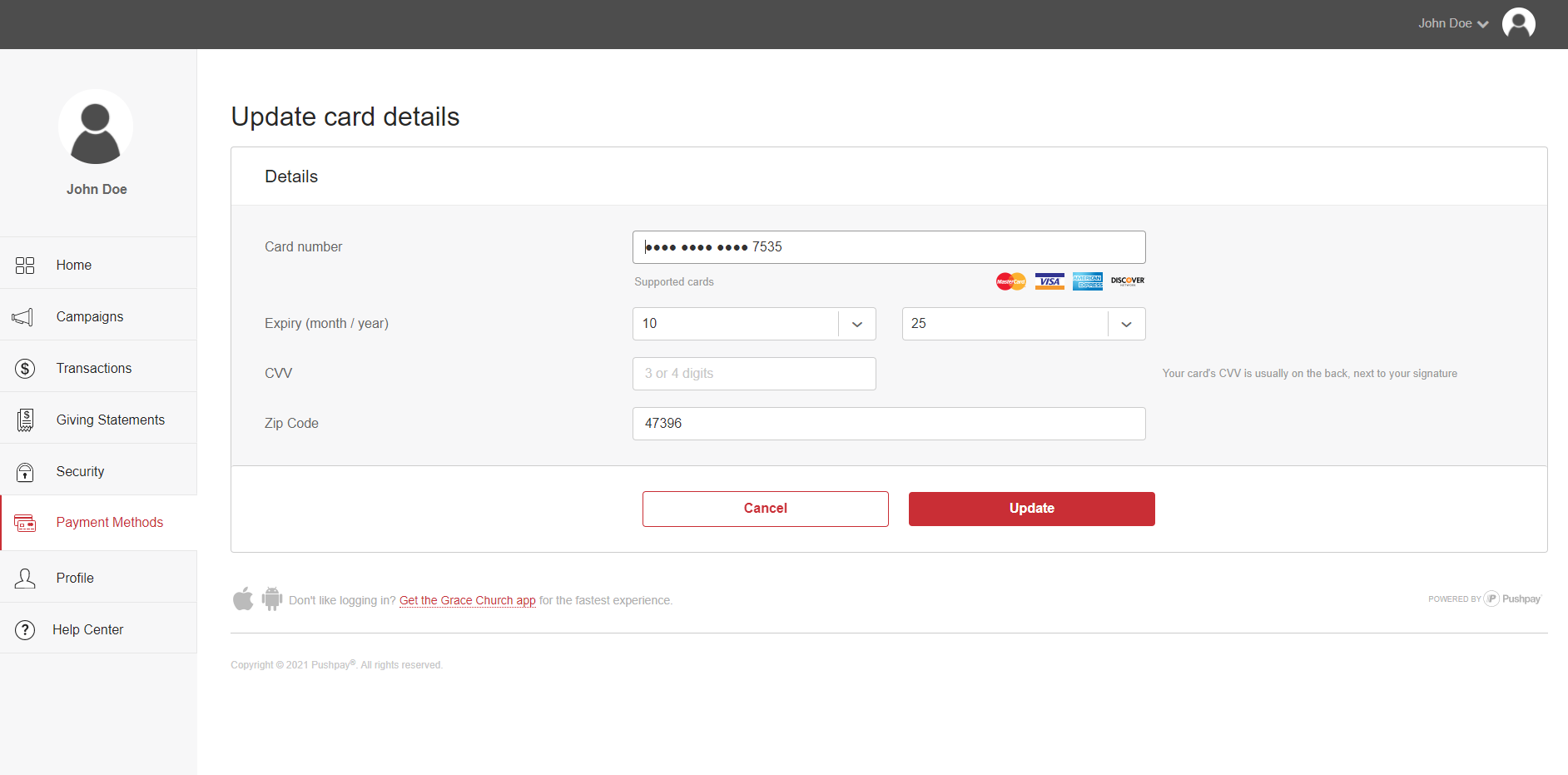1. Login to
PushPay
2. From the home page, click on 'Payment Methods'
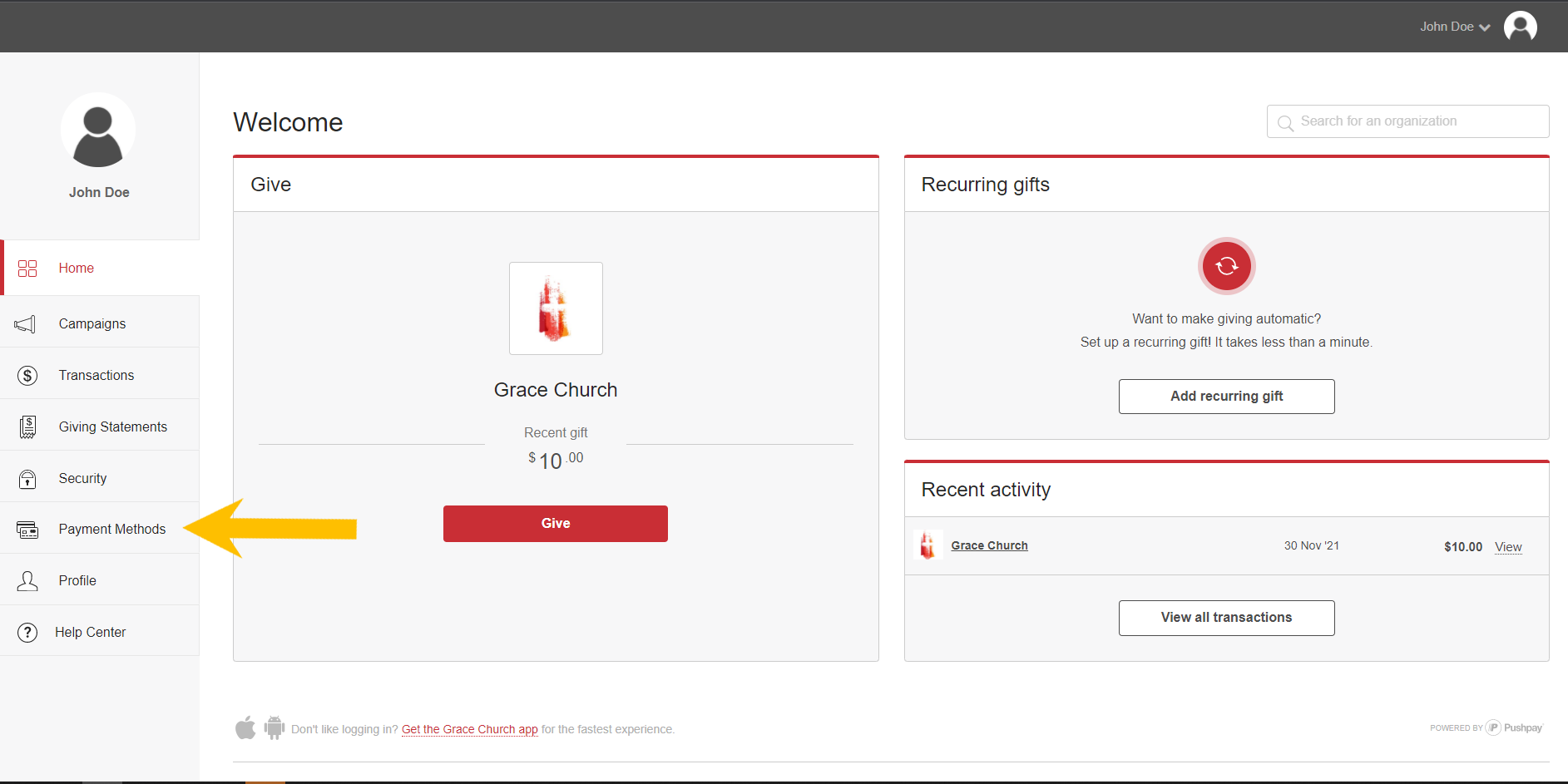
3. Once on the payment methods page, find the payment method you’d like to update, and either click on the logo or the nickname.
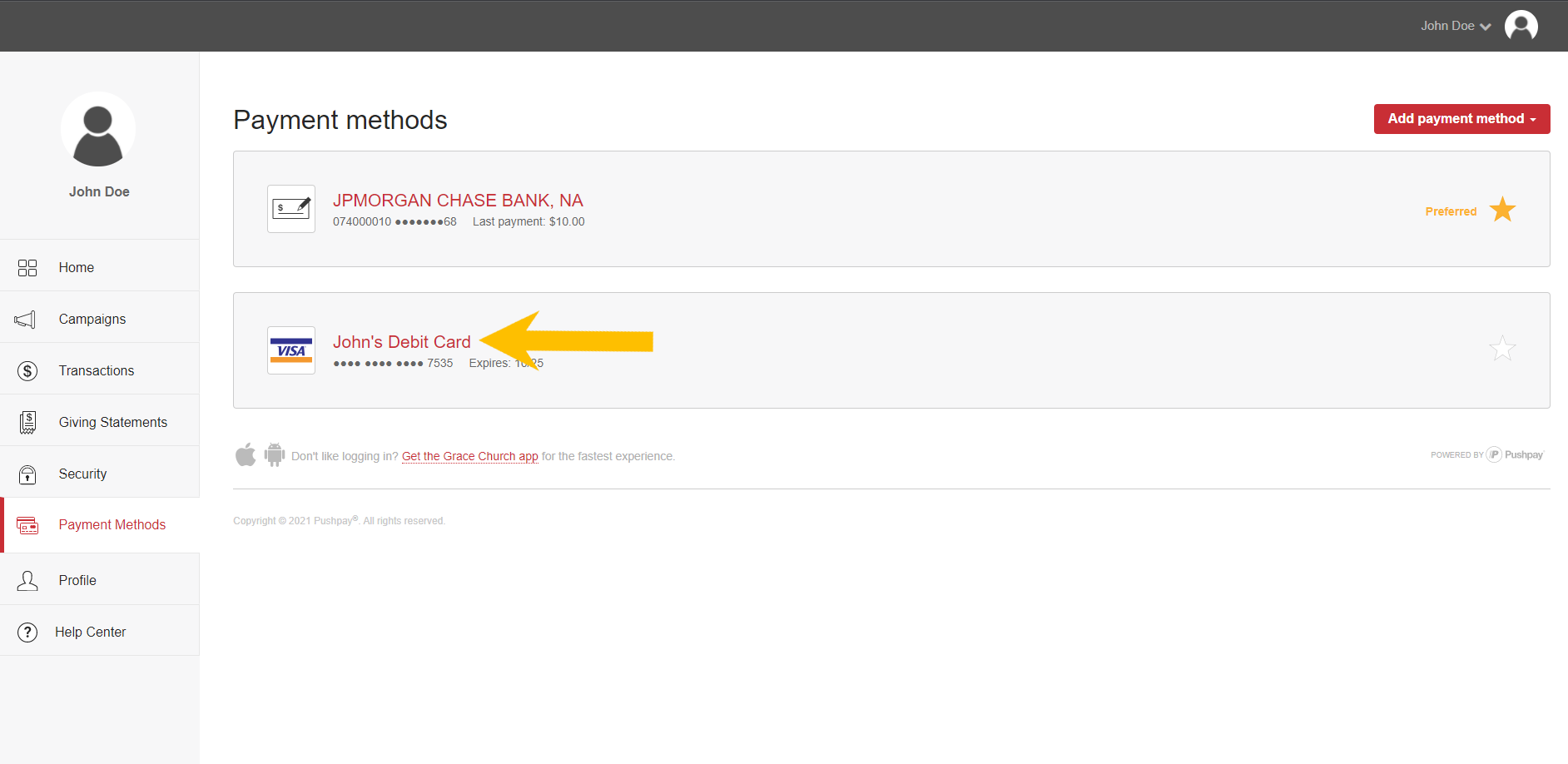
4. On the next page, you can add or edit an existing nickname for the payment method you selected. If you’d like to update the payment details, click Update details next to the payment details.
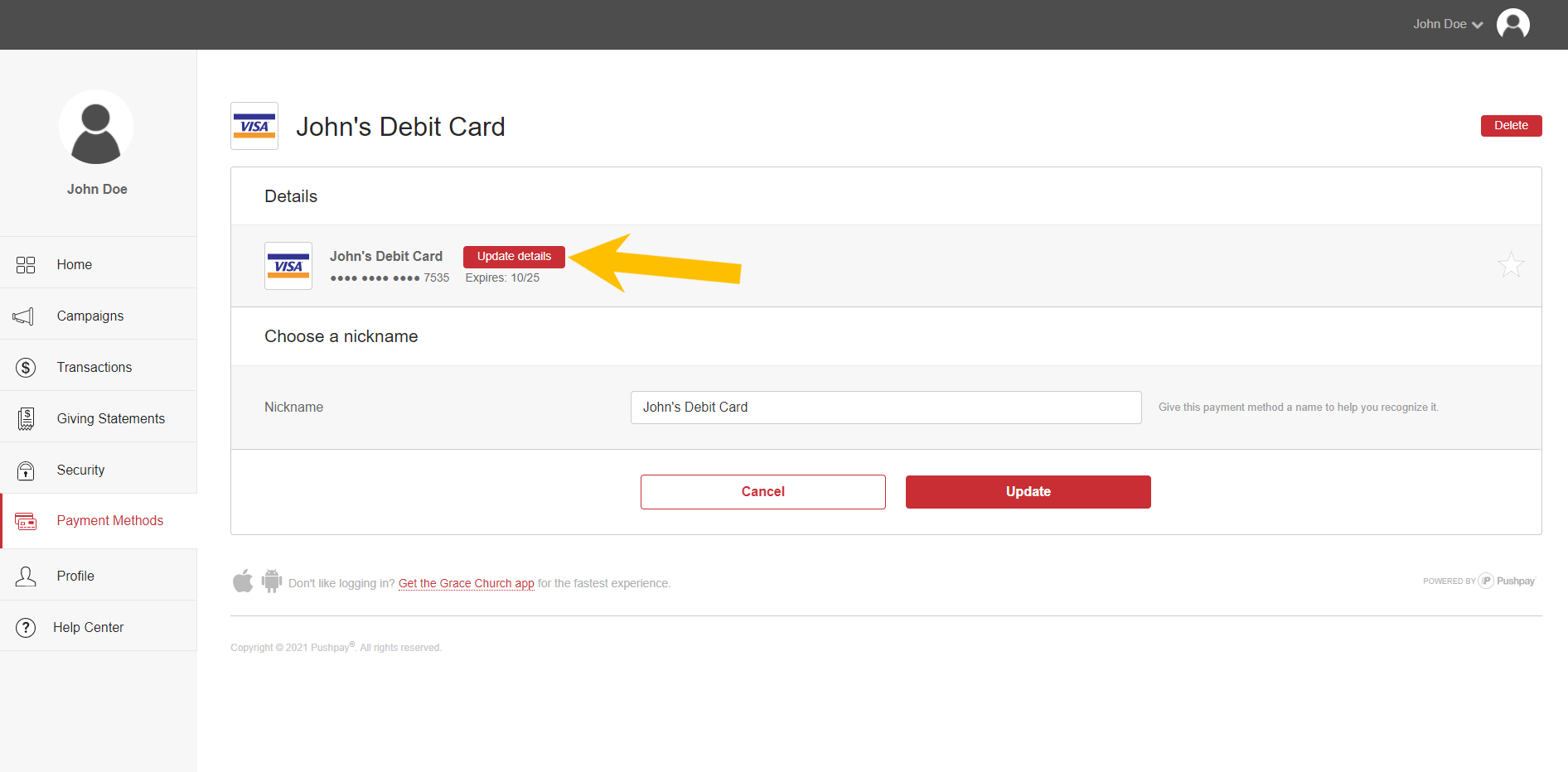
5. On the next page, update the desired details, and click Update.
You may need to re-enter the complete card or account number before confirming the desired changes.
You should see a “Success” message, notifying that your changes were completed.