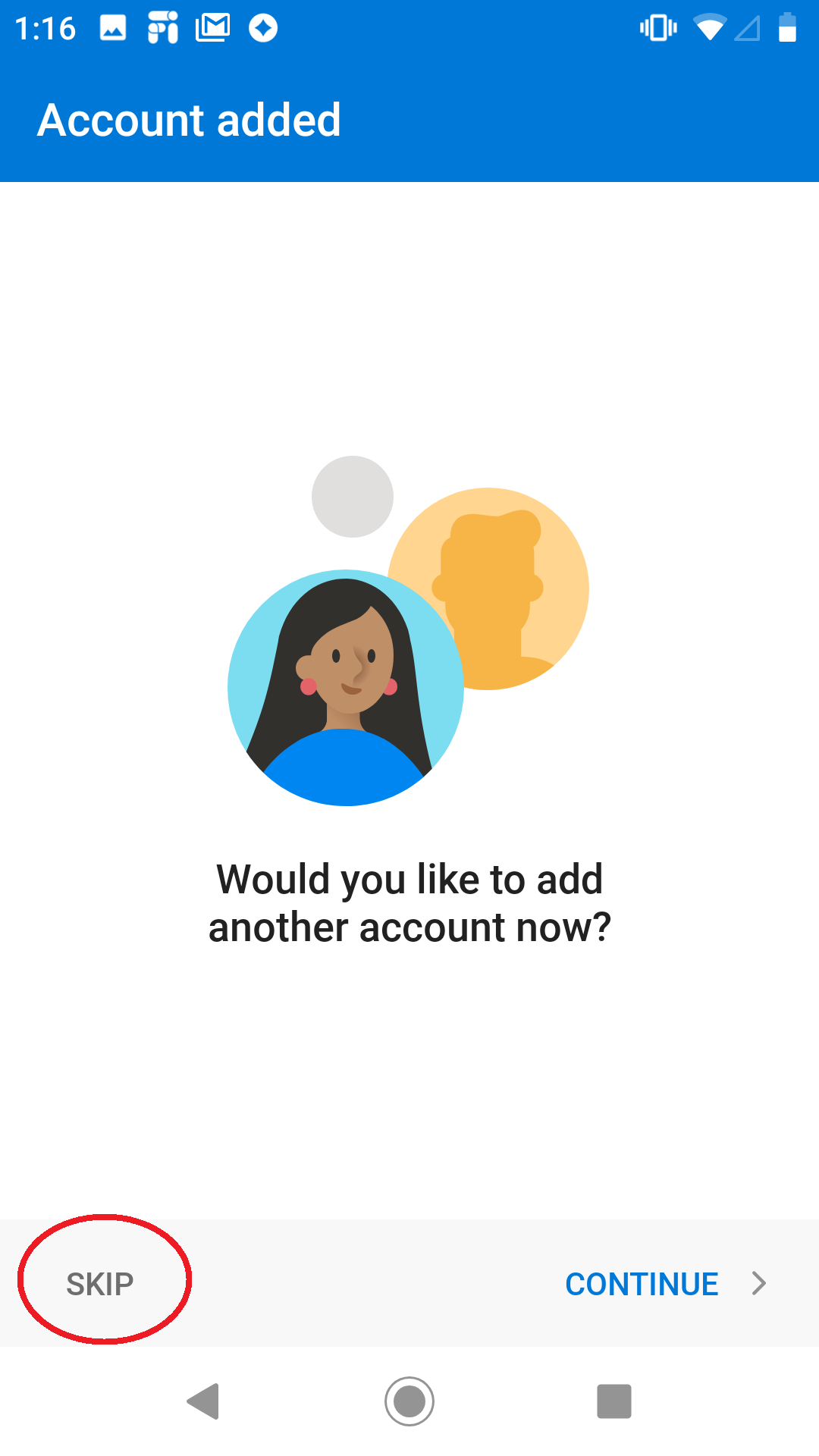You now can download and setup your preferred Microsoft apps. We suggest setting up Outlook first, so lets follow these instructions to get that set up:
1. Download and install the Outlook app from the Google Play app store (https://play.google.com/store/apps/details?id=com.microsoft.office.outlook&hl=en_IE)
2. Open the Outlook app and click to begin
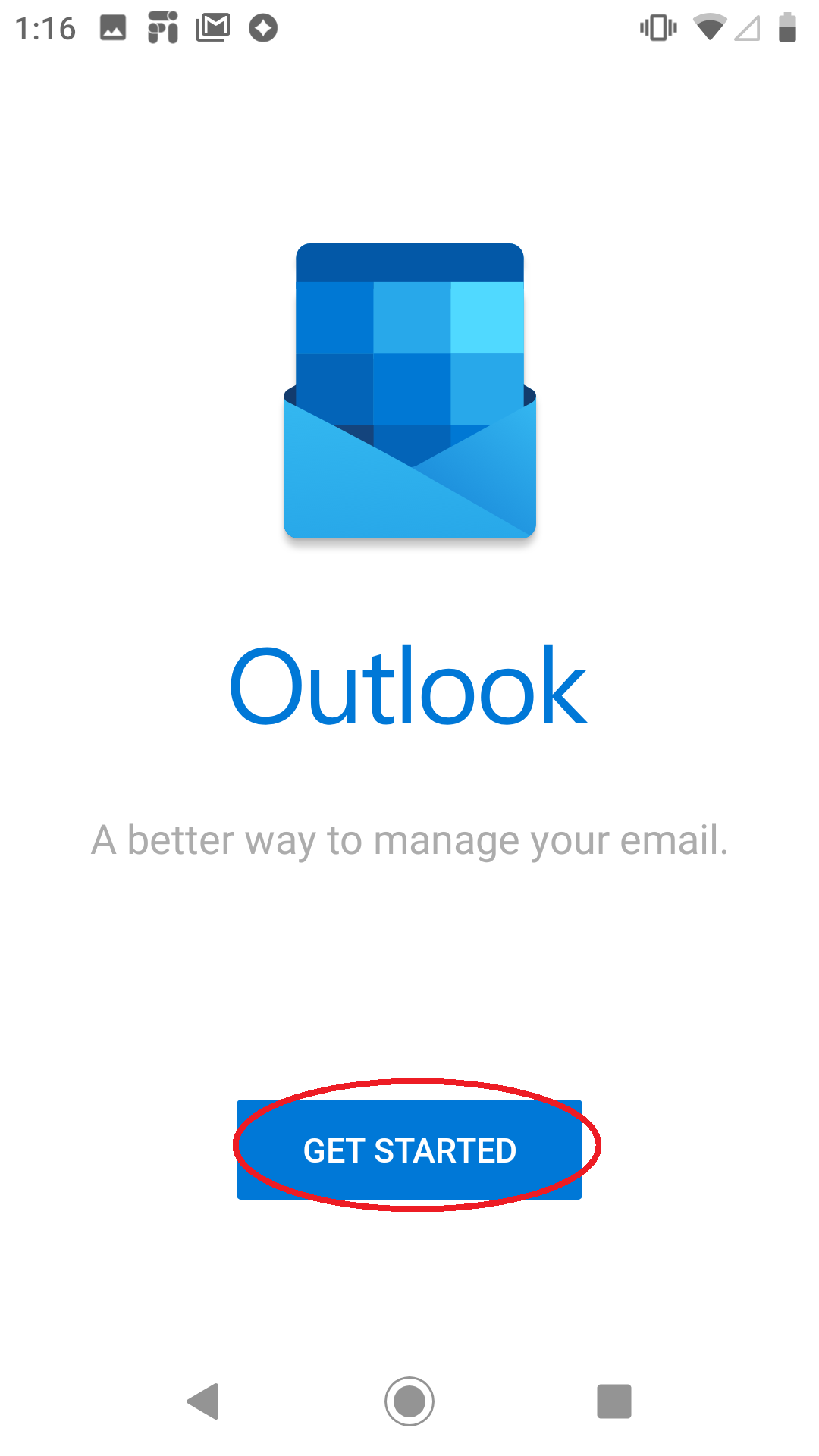
3. Enter your Grace e-mail address and click to continue
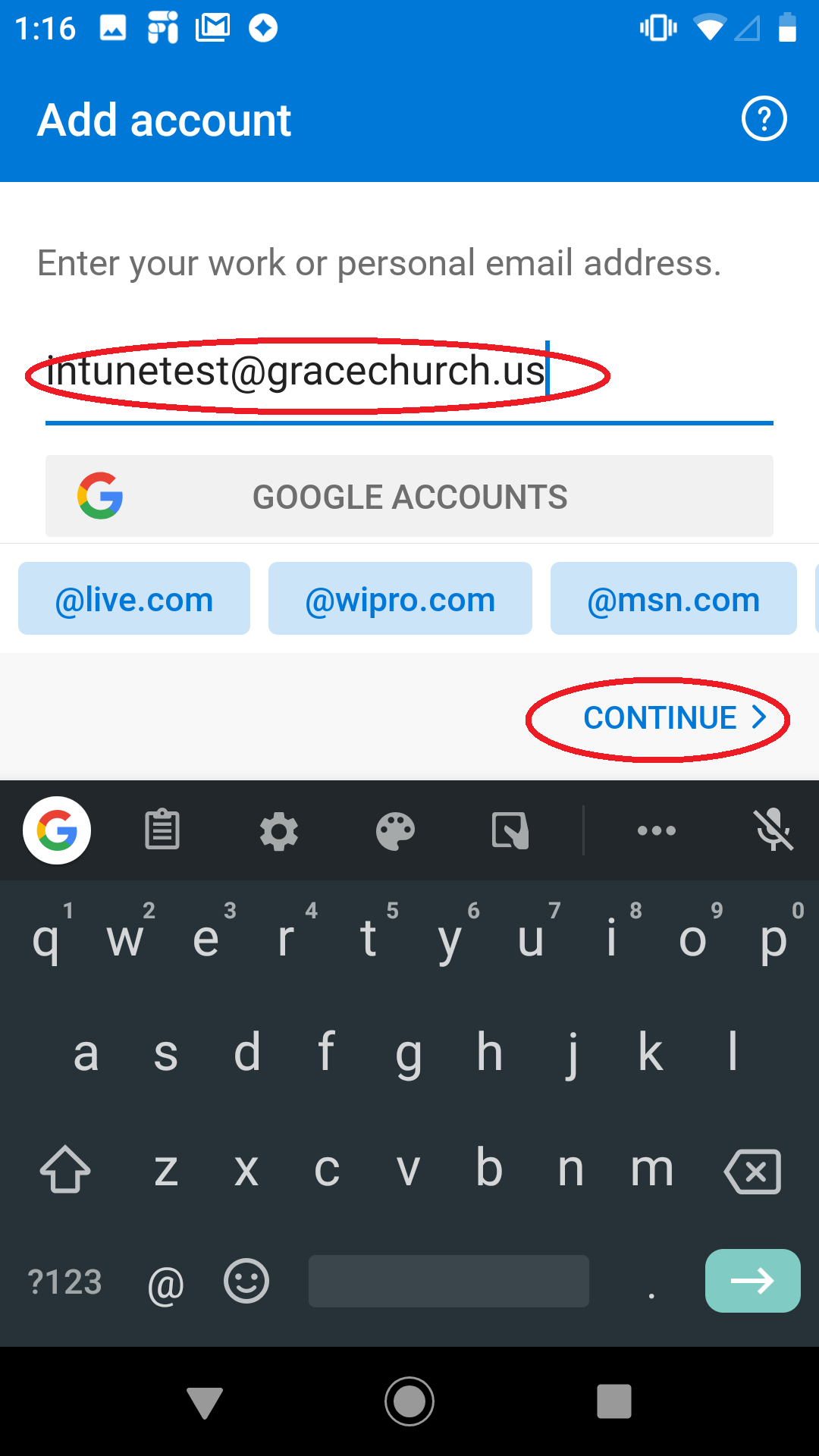
4. Click "Register" to register your device on our network.
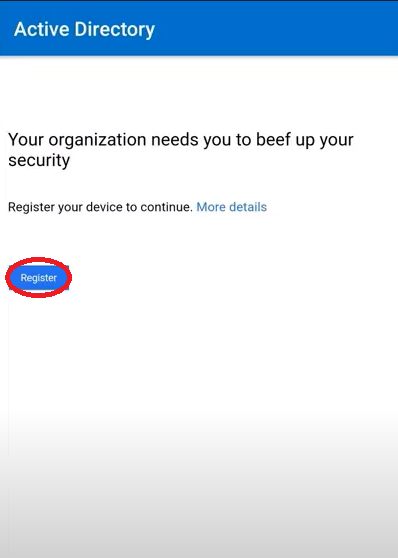
5. Base users can click "skip" on the focused inbox question. Alternatively, advanced users can set up a focused inbox if they so desire.
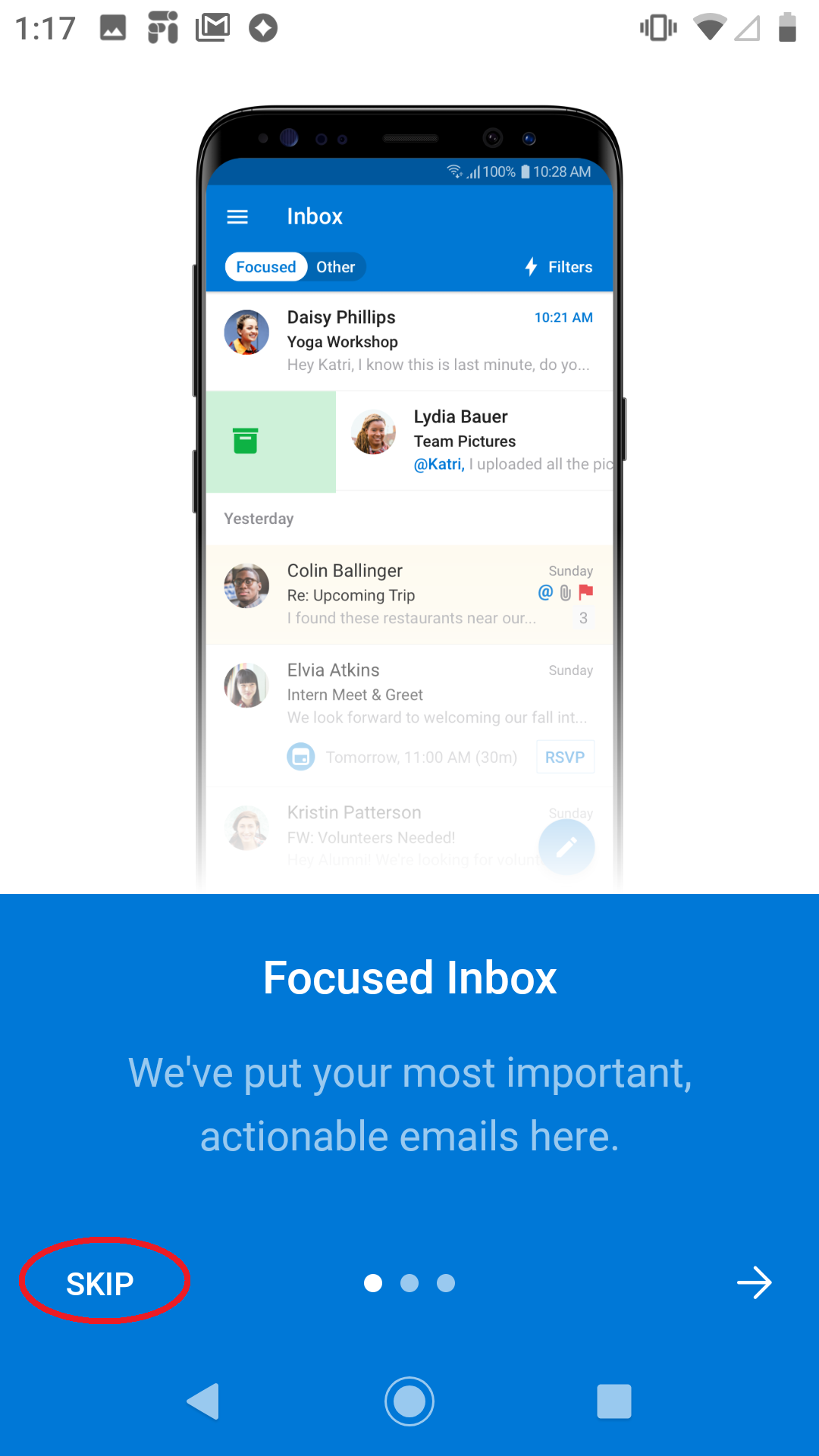
6. If you wish to add personal e-mail and calendar accounts to Outlook, you can do so now. Otherwise, you can click "skip".